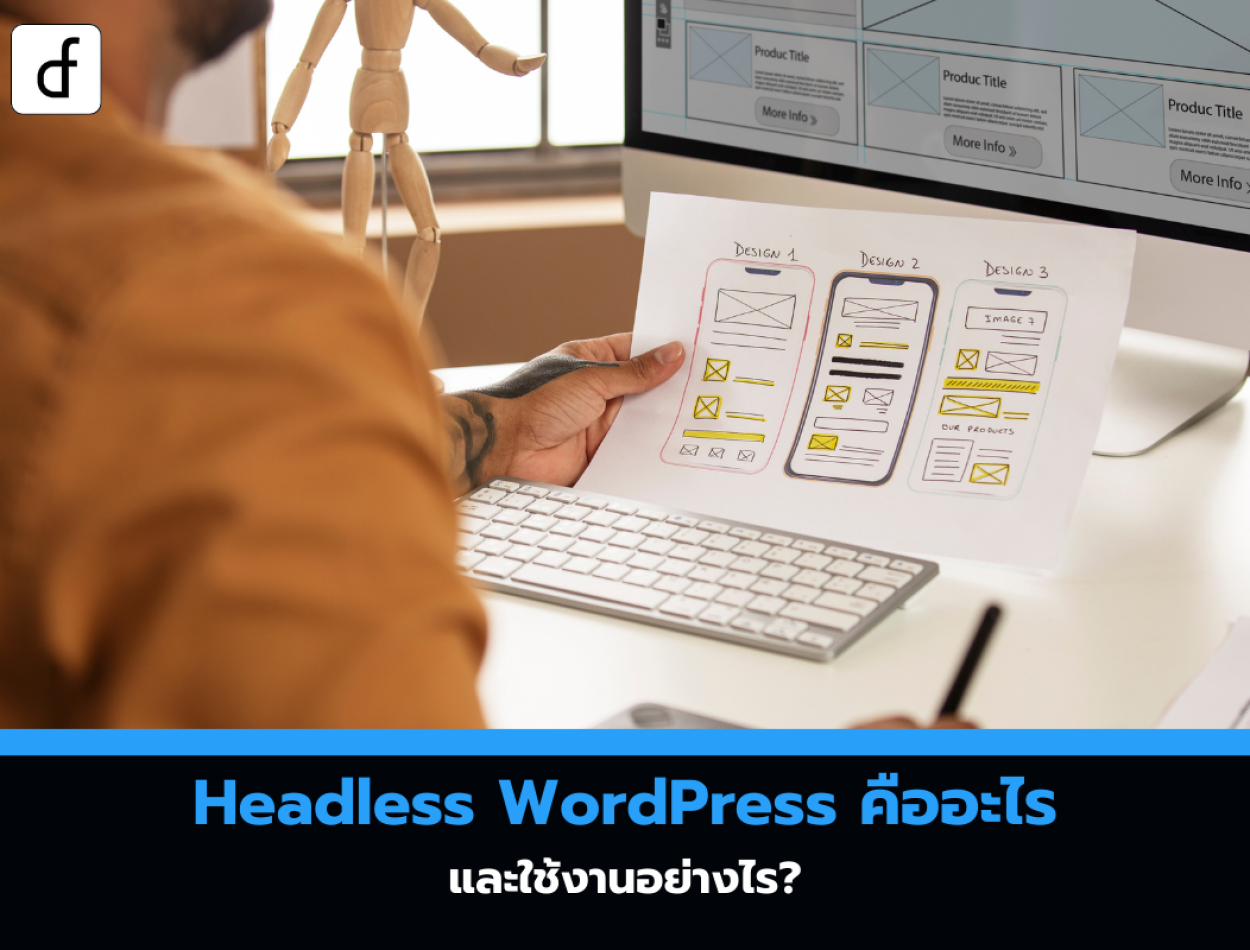
What is Headless WordPress and how do you use it?
2025-04-03 01:34:39
Understanding Headless WordPress
Headless WordPress is a website development approach that separates the content management system (CMS) from the rendering of web pages. This allows developers to freely choose technologies for the frontend. WordPress serves as the CMS that provides data through APIs (REST API or GraphQL), while the frontend can be developed using React, Vue, Astro, Next.js, or various static site generators.
Common examples of Headless WordPress usage include e-commerce websites, SaaS applications, and mobile applications, using WordPress as a data repository, such as the Jetpack app from WordPress itself.

The operation of Headless WordPress compared to regular WordPress
General WordPress
The user requests a webpage through the browser.
- WordPress loads settings, plugins, and themes through NGINX.
- WordPress Search for data from the database and select the appropriate template (e.g., page.php or single.php).
- WordPress generates HTML and sends it to the browser for display.
Headless WordPress
The user requested a webpage.
- Frontend (such as Next.js or Astro) sends requests to the WordPress API (REST API or GraphQL).
- WordPress retrieves data from the database and sends it as JSON.
- Frontend processes JSON data and generates HTML for display.
How to create a website with Headless WordPress
1. Set up WordPress Backend
- Use WordPress.com (Business plan or higher) or your own host.
- Enable the REST API or install the WPGraphQL plugin.
2. Create a data structure suitable for the API
- Define the appropriate structure and roles for the post.
- Use custom fields for specific data, such as WooCommerce or custom posts.
3. Choose a method to retrieve data from the API
- Use REST API or WPGraphQL as needed.
- REST API provides access to basic data, but WPGraphQL allows for efficient retrieval of only the specific data you need.
4. Develop the frontend with the desired framework.
Example of using Astro with the WordPress API:
import { GraphQLClient } from 'graphql-request';
const client = new GraphQLClient('https://yourwordpress.com/graphql');
const query = `query { posts { nodes { title, slug, content } } }`;
client.request(query).then(data => console.log(data));
5. Customize and add additional features
- Add a caching system to improve performance, such as a CDN or caching layer.
- Use Static Site Generation (SSG) or Server-Side Rendering (SSR) as appropriate.
- Manage SEO, RSS Feeds, and Redirects appropriately.
Advantages and disadvantages of Headless WordPress
Advantages
- High flexibility: Any technology can be used for the Frontend.
- High performance: Reduce the load on the WordPress server by using static page generation.
- Supports multiple platforms: Use the same API for websites, mobile applications, and other apps.
Disadvantages
- Must have knowledge in web development: You have to manage both Frontend and Backend code yourself.
- Not compatible with some themes and plugins: Features available in traditional WordPress may need to be redeveloped.
- Need to manage hosting in two parts: Need to host WordPress Backend and Frontend separately.
Should you choose to use Headless WordPress or not?
Headless WordPress is suitable for projects that require high flexibility and need to separate the content management system from the presentation layer. If you are a developer or an organization that wants to fully customize the website, using Headless WordPress would be an excellent choice. However, if you need a solution that is easy to use and not complicated, traditional WordPress might be a better option. Traditional WordPress might be a better option.

Headless WordPress offers the opportunity to develop websites with modern technology by using WordPress as a data storage source through APIs, while the frontend can freely use various frameworks. Despite its many advantages, it also adds complexity. Therefore, you should consider its suitability for your project before choosing to use it.
Leave a comment :
Recent post

2025-01-10 10:12:01

2024-05-31 03:06:49

2024-05-28 03:09:25
Tagscloud
Other interesting articles
There are many other interesting articles, try selecting them from below.
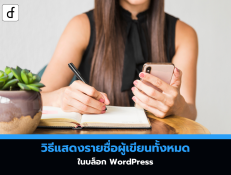
2025-03-20 05:13:20

2025-03-18 02:55:08

2024-06-14 02:49:55
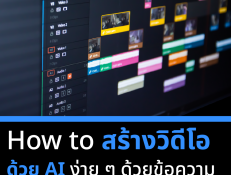
2024-04-12 09:31:35

2025-01-30 09:54:31
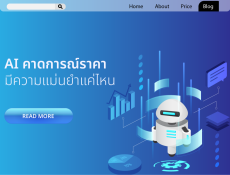
2023-10-09 04:50:36
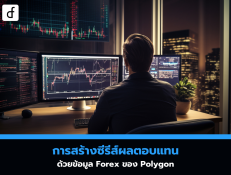
2025-05-30 03:20:39


